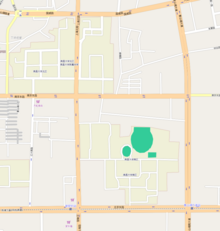本文介紹的是現存的南昌大學。關於已不存在且前身為國立中正大學的國立南昌大學,請見「
國立南昌大學 」。
body.skin-minerva .mw-parser-output table.infobox caption{text-align:center}
南昌大学 Nanchang University 校训 学校类型 党委书记 校長 校址 中国 南昌 隶属 网站
南昌大学 ,一般简称昌大 [1] (学校章程所规定的简称“南大”曾引起南京大学、南开大学的争议[2] [3] ),位于中华人民共和国江西省南昌市,是中国“211工程”建设高校之一,也是中国教育部批准设立研究生院的大学。学校办学始于1921年创办的江西公立医学专门学校和1940年创建的国立中正大学。1993年,江西大学与江西工业大学合并组建南昌大学。2005年,南昌大学与江西医学院合并组建新南昌大学。
目录 1 概況 2 师资规模 3 內外社團 4 著名校友 5 参见 6 参考资料 7 相关链接
概況
南昌大学的北区和南区,可以注意到北区南边的马路名称是来自北区前身江西大学
南昌大学位于江西省省会南昌市。现有前湖主校区、青山湖校区、东湖校区、鄱阳湖校区、抚州校区5个校区,占地面积8036亩,具有一流的基础设施,是教育部中国教育和科研计算机网(CERNET)江西主节点,是江西唯一一所全面升级为IPV6并接入中国下一代互联网示范工程CNGI示范网络的高校。学校图书馆藏书375万余册,被全国高校文献保障中心和江西省教育厅确定为江西省高校文献信息服务中心,设有江西省唯一一个教育部科技查新工作站。有各级各类附属(直属)医院12所,其中国家三级甲等大型综合性医院6所,三级甲等口腔医院1所。
南昌大学是中国目前办学规模最大的大学之一。现开设12个学科门类的99个本科专业。有8个一级学科博士学位授权点、64个二级学科博士学位授权点,40个一级学科硕士学位授权点、242个二级学科硕士学位授权点,5个博士后科研流动站。具有1种一级学科博士专业学位授予权、15种硕士专业学位及在职人员以同等学力申请硕士学位授予权。有国家重点实验室1个,国家工程技术研究中心1个,国家重点学科2个,教育部重点实验室2个,教育部工程中心2个,教育部人文社会科学重点研究基地1个,教育部创新团队2个,国家级临床药理基地1个,国家临床重点专科1个,国家干细胞工程技术研究中心江西分中心1个。有国家级实验教学示范中心3个、特色专业9个、教学团队1个、精品课程2门、双语教学示范课程1门,有江西省高水平重点学科5个,江西省重点学科41个。
师资规模 学校现有专任教师2545人,其中副高以上职称人员1258人,约占专任教师总数的49.43%;639人具有博士学位,约占专任教师总数的25.11%;1764人具有硕士以上学位,约占专任教师总数的69.31%。现有"双聘"院士5人,外籍院士1人,"国家杰出青年科学基金"获得者2人,"长江学者"4人,国务院学位委员会学科评议组成员1人,国家有突出贡献的中青年专家5人,卫生部有突出贡献的中青年专家1人,国家教学名师奖获得者1人,"白求恩奖章"获得者2人,国家"百千万人才工程"一、二层次7人,国家"千人计划"入选者2人,教育部"新世纪优秀人才支持计划"6人,江西省"井冈学者"特聘教授5人,88人享受国务院、省政府特殊津贴。
內外社團 与30多个国家(地区)的近60所高校、科研机构建立有稳定的交流与合作关系。法国普瓦提埃大学孔子学院连续三年被国家汉办评为优秀孔子学院,与印尼哈山努丁大学签署了合作建设孔子学院执行协议。近年来,学校受教育部、商务部委托,成功承办多类研修班项目。赴几内亚开展经济管理师资培训,开展援助非洲专题项目研究,是中国首所在非洲颁发学历证书的高校。先后组队参加国际大专辩论赛、海峡两岸大学生辩论赛等活动,开展赴境外参加夏令营、学习实践及邀请境外大学生来华参加春、夏令营等交流项目。建立健全了师生赴境外高校攻读硕士、博士学位,进行学术交流,开展短期学习和实践活动机制,拓展了师生的国际视野,增强了国际交流能力。菲律宾总统阿罗约访问学校并发表主旨演讲。
先后组建了南昌爱乐乐团等文化艺术社团,承办了第29届世界音乐教育大会等国际、国内有影响的文化艺术活动,创造性地开展了以"前湖"文化品牌为主体的校园文化系列活动。青年教师郑璐获得2010年全国红歌会总冠军。积极传承传统艺术,建成了赣客方言数据库、江西红色文化数据和江西历史文化研究数据库,组建了四方艺术研究院、书画研究院、国学研究院、赣剧文化艺术中心、影视艺术研究中心、赣学研究院、遥远艺术研究中心、中国中部发展研究中心、江西省大学生思想政治教育研究中心等一批重点研究基地,加强哲学和社会科学理论研究,积极开展名家论坛、校地共建、咨询服务和巡回宣讲等活动,引导和推动区域文化发展。
著名校友 参见 参考资料
^ 参见《南昌大学章程》。 ^ 南昌大学自称“南大”引争议 大学应该如何简称 ^ 关于南大名称(about the name Nanda): "Nanda" has long been accepted nationwide as referring to Nanjing University. “南大”二字客观存在,但长期以来被南京大学使用并被抢先注册为教育商标。然而“南大”仅为南京大学的简称,并无任何法律法规规定仅可用于指代南京大学一所高等学校。
相关链接 南昌大学 南昌大学家园网 南昌大学信息工程学院 南昌大学材料科学与工程学院 南昌大学新闻与传播学院 南昌大学经济与管理学院 南昌大学外国语学院 南昌大学计算机科学与技术学院 南昌大学建筑与城市规划学院 南昌大学医学院
南昌大学
校长 :周创兵
首任校长 何焕奎
历史沿革
重点校区 南昌大学青山湖校区 · 南昌大学东湖校区
学部 理学部 · 社科学部 · 工学部 · 医学部
风物景观 来龙山 · 润溪湖 · 正气广场 · 龙腾湖 · 植物园 · 和平女神像 · 树人广场 · 白求恩纪念碑
附属医院 南昌大学第二附属医院 · 南昌大学第三附属医院 · 南昌大学第四附属医院 · 南昌大学附属口腔医院
附属学校 南昌大学附属小学
直属单位 南昌大学博物馆 · 南昌大学档案馆 · 南昌大学生物博物馆 · 南昌大学学报 · 南昌大学校园信息化办公室 · 南昌大学电视台 · 南昌大学分析测试中心 · 南昌大学生物园 · 南大之声
其它 青蓝论坛 · 南大智库 · 金融与投资学术研究会 · 棋社 · ACM程序设计组 · 节南山诗社 · 粤语社团 · 跆拳道协会 · 莎士比亚戏剧社 · 动漫社 · 演讲与口才协会 · 新媒体研究会 · 数学建模协会 · 茗雅社
相关学校 :国立中正大学 (在台复校) · 湖南大学 ·武汉大学 ·福州大学 ·江西财经大学 ·江西师范大学
九校协作
共9所,每年九校协作会在九所高校之一举行。
辽宁大学 山西大学 内蒙古大学 南昌大学 西北大学 苏州大学 郑州大学 云南大学 新疆大学 全国九所地方综合性大学协作会
中华人民共和国中西部高校基础能力建设工程
参见:中国高等教育 · 中国大陆高等学校列表 · 985工程 · 211工程 · 省部共建大学 · 中央部属高校
华北
河北省(6所) 省部共建 · 河北大学 (保定市)省部共建 · 河北师范大学(石家庄市) · 燕山大学 (秦皇岛市)省部共建 · 河北工业大学(*天津市) 211工程 · 河北医科大学(石家庄市)
山西省(4所) 省部共建 · 山西大学(太原市) 省部共建 · 山西师范大学(临汾市) · 山西财经大学(太原市)
内蒙古自治区(3所) 省部共建 · 内蒙古医科大学(呼和浩特市) · 内蒙古师范大学(呼和浩特市)
东北
黑龙江省(5所) 省部共建 · 哈尔滨商业大学(哈尔滨市) · 哈尔滨理工大学(哈尔滨市) · 哈尔滨医科大学(哈尔滨市) · 东北农业大学(哈尔滨市)211工程 省部共建
吉林省(5所) 吉林农业大学(长春市)省部共建 · 长春中医药大学(长春市) · 长春理工大学(长春市)省部共建 · 延边大学(延吉市)211工程
辽宁省(5所) 辽宁工业大学(锦州市) · 辽宁工程技术大学(阜新市)省部共建 · 沈阳农业大学(沈阳市)省部共建 · 沈阳建筑大学(沈阳市)省部共建
华东
安徽省(6所) 省部共建 · 安徽理工大学(淮南市)省部共建 · 安徽工业大学(马鞍山市) · 安徽医科大学(合肥市)省部共建 · 安徽财经大学(蚌埠市) · 安徽师范大学(芜湖市)省部共建
江西省(4所) 省部共建211工程 · 江西农业大学(南昌市)省部共建 · 江西财经大学(南昌市)省部共建 · 江西师范大学(南昌市)省部共建
中南
河南省(7所) 省部共建 · 华北水利水电大学(郑州市)省部共建 · 河南农业大学(郑州市)省部共建 · 河南工业大学(郑州市)省部共建 · 河南师范大学(新乡市) · 河南理工大学(焦作市)省部共建 · 河南中医药大学(郑州市)省部共建 · 河南科技大学(洛阳市)省部共建
湖北省(6所) 湖北大学(武汉市) · 武汉科技大学(武汉市) · 武汉纺织大学(武汉市) · 长江大学(荆州市) 省部共建 · 武汉工程大学(武汉市)
湖南省(6所) 211工程 · 湘潭大学(湘潭市)省部共建 · 长沙理工大学(长沙市)省部共建 · 湖南农业大学(长沙市)省部共建 · 中南林业科技大学(长沙市)省部共建 · 吉首大学(吉首市)
广西壮族自治区(4所) 省部共建 · 广西师范大学(桂林市) · 广西医科大学(南宁市) · 广西中医药大学(南宁市)
海南省(1所) 211工程
西南
重庆市(3所) 省部共建 · 重庆工商大学(重庆市) · 重庆医科大学(重庆市)
四川省(6所) 省部共建 · 成都理工大学(成都市)省部共建 · 成都信息工程大学(成都市) 省部共建 · 四川师范大学(成都市) · 西华大学(成都市) · 四川理工学院(自贡市)
贵州省(4所) 贵阳医学院(贵阳市) · 贵州师范学院(贵阳市) · 贵州理工学院(贵阳市)
云南省(4所) 云南师范大学(昆明市) · 云南大学(昆明市)211工程 省部共建 · 昆明医科大学(昆明市)
西藏自治区(2所) 211工程 省部共建 · 西藏民族大学(*陕西省咸阳市)省部共建
西北
陕西省(5所) 211工程 · 陕西科技大学(西安市)省部共建 · 西安科技大学(西安市) · 西安理工大学(西安市) · 西安建筑科技大学(西安市)
甘肃省(4所) 省部共建 · 甘肃农业大学(兰州市)省部共建 · 兰州理工大学(兰州市) · 兰州交通大学(兰州市)省部共建
宁夏回族自治区(1所) 211工程 省部共建
青海省(2所) 211工程 省部共建 · 青海民族大学(西宁市)省部共建
新疆维吾尔自治区(5所) 211工程 省部共建 · 新疆农业大学(乌鲁木齐市) · 新疆艺术学院(乌鲁木齐市) · 新疆师范大学(乌鲁木齐市) · 喀什大学(喀什市)
新疆生产建设兵团(2所) 211工程 省部共建 · 塔里木大学(阿拉尔市)
来源:中西部高校基础能力建设工程入选名单 注:院校数量共计100所,工程建设主管部门为国家发改委、教育部
中西部高校联盟
共14所,秘书处设在贵州大学
河北大学 山西大学 内蒙古大学 南昌大学 郑州大学 广西大学 海南大学 贵州大学 云南大学 西藏大学 青海大学 宁夏大学 新疆大学 石河子大学 部省合建
总体 地理
城市 幕阜山 九嶺山 罗霄山脉 武夷山脉 赣江 鄱阳湖 鄱阳湖平原 长江 秀水河 教育
江西师范大学 江西财经大学 江西农业大学 南昌大学 华东交通大学 南昌航空大学 文化
赣菜 贛劇 采茶戏 宗教 民系 语言
客家语 吴语 徽语 旅游景点
分类 共享资源